Rock Map
If you want to save time, money, and headaches by ensuring that you do the most thorough picking job possible, the Rock Map is the solution you’ve been waiting for.
Contact us at [email protected] with questions
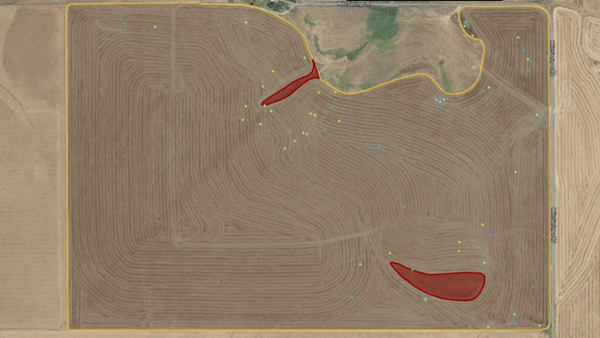
- Locate rocks, precisely
- Identify rocks by size and count
- Real-time rock tracking
- Delegate efficiently